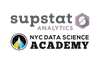You are currently browsing the category archive for the ‘Shiny’ category.
Shinydashboard 0.6.0 is now on CRAN! This release of shinydashboard was aimed at both fixing bugs and also bringing the package up to speed with users’ requests and Shiny itself (especially fully bringing bookmarkable state to shinydashboard’s sidebar). In addition to bug fixes and new features, we also added a new “Behavior” section to the shinydashboard website to explain this release’s two biggest new features, and also to provide users with more material about shinydashboard-specific behavior.
Sidebar
This release introduces two new sidebar inputs. One of these inputs reports whether the sidebar is collapsed or expanded, and the other input reports which (if any) menu item in the side bar is expanded. In the screenshot below, the Charts tab is expanded.
These inputs are unusual since they’re automatically available without you needing to declare them, and they have a fixed name. The first input is accessible via input$sidebarCollapsed and can have only two values: TRUE, which indicates that the sidebar is collapsed, and FALSE, which indicates that it is expanded (default).
The second input is accessible via input$sidebarItemExpanded. If no menuItem() in the sidebar is currently expanded, the value of this input is NULL. Otherwise, input$sidebarItemExpanded holds the value of the expandedName of whichever menuItem() is currently expanded (expandedName is a new argument to menuItem(); if none is provided, shinydashboard creates a sensible default).
Full changes
As usual, you can view the full changelog for shinydashboard in the NEWS file.
Shiny 1.0.1 is now available on CRAN! This release primarily includes bug fixes and minor new features.
The most notable additions in this version of Shiny are the introduction of the reactiveVal() function (like reactiveValues(), but it only stores a single value), and that the choices of radioButtons() and checkboxGroupInput() can now contain HTML content instead of just plain text. We’ve also added compatibility for the development version of ggplot2.
Breaking changes
We unintentionally introduced a minor breaking change in that checkboxGroupInput used to accept choices = NULL to create an empty input. With Shiny 1.0.1, this throws an error; using choices = character(0) works. We intend to eliminate this breakage in Shiny 1.0.2.
Update (4/20/2017): This has now been fixed in Shiny 1.0.2, currently available on CRAN.
Also, the selected argument for radioButtons, checkboxGroupInput, and selectInput once upon a time accepted the name of a choice, instead of the value of a choice; this behavior has been deprecated with a warning for several years now, and in Shiny 1.0.1 it is no longer supported at all.
Storing single reactive values with reactiveVal
The reactiveValues object has been a part of Shiny since the earliest betas. It acts like a reactive version of an environment or named list, in that you can store and retrieve values using names:
rv <- reactiveValues(clicks = 0)
observeEvent(input$button, {
currentValue <- rv$clicks
rv$clicks <- currentValue + 1
})
If you only have a single value to store, though, it’s a little awkward that you have to use a data structure designed for multiple values.
With the new reactiveVal function, you can now create a reactive object for a single variable:
clicks <- reactiveVal(0)
observeEvent(input$button, {
currentValue <- clicks()
clicks(currentValue + 1)
})
As you can see in this example, you can read the value by calling it like a function with no arguments; and you set the value by calling it with one argument.
This has the added benefit that you can easily pass the clicks object to another function or module (no need to wrap it in a reactive()).
More flexible radioButtons and checkboxGroupInput
It’s now possible to create radio button and checkbox inputs with arbitrary HTML as labels. To do so, however, you need to pass different arguments to the functions. Now, when creating (or updating) either of radioButtons() or checkboxGroupInput(), you can specify the options in one of two (mutually exclusive) ways:
- What we’ve always had:
Use thechoicesargument, which must be a vector or list. The names of each element are displayed in the app UI as labels (i.e. what the user sees in your app), and the values are used for computation (i.e. the value is what’s returned byinput$rd, whererdis aradioButtons()input). If the vector (or list) is unnamed, the values provided are used for both the UI labels and the server values. - What’s new and allows HTML:
Use both thechoiceNamesand thechoiceValuesarguments, each of which must be an unnamed vector or list (and both must have the same length). The elements inchoiceValuesmust still be plain text (these are the values used for computation). But the elements inchoiceNames(the UI labels) can be constructed out of HTML, either using theHTML()function, or an HTML tag generation function, liketags$img()andicon().
Here’s an example app that demos the new functionality (in this case, we have a checkboxGroupInput() whose labels include the flag of the country they correspond to):
ggplot2 > 2.2.1 compatibility
The development version of ggplot2 has some changes that break compatibility with earlier versions of Shiny. The fixes in Shiny 1.0.1 will allow it to work with any version of ggplot2.
A note on Shiny v1.0.0
In January of this year, we quietly released Shiny 1.0.0 to CRAN. A lot of work went into that release, but other than minor bug fixes and features, it was mostly laying the foundation for some important features that will arrive in the coming months. So if you’re wondering if you missed the blog post for Shiny 1.0.0, you didn’t.
Full changes
As always, you can view the full changelog for Shiny 1.0.1 (and 1.0.0!) in our NEWS.md file.
Shiny Server 1.5.1.834 and Shiny Server Pro 1.5.1.760 are now available.
The Shiny Server 1.5.x release family upgrades our underlying Node.js engine from 0.10.47 to 6.9.1. The impetus for this change was not stability or performance, but because the 0.10.x release family has reached the end of its life.
We highly recommend that you test on a staging server before upgrading production Shiny Server 1.4.x machines to 1.5. You should always do this for any production-critical software, but it’s particularly important for this release, due to the magnitude of changes to Node.js that we’ve absorbed in one big gulp. (We’ve done thorough end-to-end testing of this release, but there’s no substitute for testing with your own apps, on your own servers.)
Some small bug fixes are also included in this release. See the release notes for more details.
The beginning of the end for Ubuntu 12.04 and Red Hat 5
While we still support Ubuntu 12.04 and Red Hat 5 today, we’ll be moving on from these very old releases in a few months. Both of these distributions will end-of-life in April 2017, and will stop receiving bug fixes and security fixes from their vendors at that time. If you’re using Shiny Server with one of these platforms, we recommend that you start planning your upgrade.
Shiny Server 1.4.7.815 and Shiny Server Pro 1.4.7.736 are now available! This release includes new features to support Shiny 0.14. It also updates our Node.js to 0.10.47, which includes important security fixes for SSL/TLS.
Connection robustness (a.k.a. grey-outs)
Shiny’s architecture is built on top of websockets, which are long-lived network connections between the browser and an R session on the server. If this connection is broken for any reason, the browser is no longer able to communicate with its R session on the server. Shiny indicates this to the user by turning the page background grey and fading out the page contents.
In Shiny 0.14 and Shiny Server 1.4.7, we’ve done work at both the server and package levels to minimize the amount of greyouts users will see. Simply by upgrading Shiny Server, transient (<15sec) network interruptions should no longer disrupt Shiny apps. And for many Shiny apps, a secondary, opt-in reconnection mechanism should all but eliminate grey-outs. This article on shiny.rstudio.com has all the details.
Bookmarkable state
Shiny 0.14 introduced a “bookmarkable state” feature that made it possible to snapshot the state of a running Shiny app, and send it to someone as a URL to try in their own browser. At the app author’s option, the app state could either be fully encoded in the URL, or written to disk and referred to by a short ID. This latter approach requires support from the server, and that support is now officially provided by Shiny Server and Shiny Server 1.4.7. (This functionality is not yet available for ShinyApps.io, however.)
Coming soon: Shiny Server 1.5.0
Just a heads up: Shiny Server (Pro) 1.5.0 is coming in a few weeks. Shiny Server was originally written using Node.js 0.10, which is nearing the end of its lifespan. This release will move to Node.js 6.x.
Due to the complexity of this upgrade, Shiny Server 1.5.0 will not add any new features, except for supporting perfect forward secrecy for SSL/TLS connections. The focus will be entirely on ensuring a smooth and stable release.
rstudio::conf 2017, the conference on all things R and RStudio, is only 90 days away. Now is the time to claim your spot or grab one of the few remaining seats at Training Days – including the new Tidyverse workshop.
Whether you’re already registered or still working on it, we’re delighted today to announce the full conference schedule, so that you can plan your days in Florida.
rstudio::conf 2017 takes place January 12-14 at the Gaylord Resorts in Kissimmee, Florida. There are over 30 talks and tutorials to choose from that are sure to accelerate your productivity in R and RStudio. In addition to the highlights below, topics include the latest news on R notebooks, sparklyr, profiling, the tidyverse, shiny, r markdown, html widgets, data access and the new enterprise-scale publishing capabilities of RStudio Connect.
Schedule Highlights
Keynotes
– Hadley Wickham, Chief Scientist, RStudio: Data Science in the Tidyverse
– Andrew Flowers, Economics Writer, FiveThirtyEight: Finding and Telling Stories with R
– J.J. Allaire, Software Engineer, CEO & Founder: RStudio Past, Present and Future
Tutorials
– Winston Chang, Software Engineer, RStudio: Building Dashboards with Shiny
– Charlotte Wickham, Oregon State University: Happy R Users Purrr
– Yihui Xie, Software Engineer, RStudio: Advanced R Markdown
– Jenny Bryan, University of British Columbia: Happy Git and GitHub for the UseR
Featured Speakers
– Max Kuhn, Senior Director Non-Clinical Statistics, Pfizer
– Dirk Eddelbuettel, Ketchum Trading: Extending R with C++: A Brief Introduction to Rcpp
– Hilary Parker, Stitch Fix: Opinionated Analysis Development“
– Bryan Lewis, Paradigm4: “Fun with htmlwidgets”
– Ryan Hafen, Hafen Consulting: “Interactive plotting with rbokeh and crosstalk”
– Julia Silge, Datassist: “Text mining, the tidy way”
– Bob Rudis, Rapid7: “Writing readable code with pipes”
Featured Talk
– Joseph Rickert, R Ambassador, RStudio: R’s Role in Data Science
Be sure to visit https://www.rstudio.com/conference/ for the full schedule and latest updates and don’t forget to download the RStudio conference app to help you plan your days in detail.
Special Reminder: When you register, make sure you purchase your ticket for Friday evening at Universal’s Wizarding World of Harry Potter. The park is reserved exclusively for rstudio::conf attendees. It’s an extraordinary experience we’re sure you’ll enjoy!
We appreciate our sponsors and exhibitors!
If there’s one word that could describe the default styling of Shiny applications, it might be “minimalist.” Shiny’s UI components are built using the Bootstrap web framework, and unless the appearance is customized, the application will be mostly white and light gray.
Fortunately, it’s easy to add a bit of flavor to your Shiny application, with the shinythemes package. We’ve just released version 1.1.1 of shinythemes, which includes many new themes from bootswatch.com, as well as a theme selector which you can use to test out different themes on a live Shiny application.
Here’s an example of the theme selector in use (try out the app here):

To install the latest version of shinythemes, run:
install.packages("shinythemes")To use the theme selector, all you need to do is add this somewhere in your app’s UI code:
shinythemes::themeSelector()Once you’ve chosen which theme you want, all you need to do is use the theme argument of the bootstrapPage, fluidPage, navbarPage, or fixedPage functions. If you want to use “cerulean”, you would do this:
fluidPage(theme = shinytheme("cerulean"),
...
)To learn more and see screenshots of the different themes, visit the shinythemes web page. Enjoy!
We’ve just released Shiny Server and Shiny Server Pro 1.4.6. Relative to 1.4.2, our previously blogged-about version, the 1.4.6 release primarily includes bug fixes, and mitigations for low-severity security issues found by penetration testing. The full list of changes is after the jump.
If you’re running a Shiny Server Pro release that is older than 1.4.3 and are configured to use SSL/TLS, it’s especially important that you upgrade, as the versions of Node.js that are bundled with Shiny Server Pro 1.4.3 and earlier include vulnerable versions of OpenSSL.
Shiny Server (Open Source): Download now
Shiny Server Pro: If you already have a license or evaluation key, please upgrade now. Otherwise, you can start a free 45-day evaluation.
A new Shiny release is upon us! There are many new exciting features, bug fixes, and library updates. We’ll just highlight the most important changes here, but you can browse through the full changelog for details. This will likely be the last release before shiny 1.0, so get out your party hats!
To install it, you can just run:
install.packages("shiny")
Bookmarkable state
Shiny now supports bookmarkable state: users can save the state of an application and get a URL which will restore the application with that state. There are two types of bookmarking: encoding the state in a URL, and saving the state to the server. With an encoded state, the entire state of the application is contained in the URL’s query string. You can see this in action with this app: https://gallery.shinyapps.io/113-bookmarking-url/. An example of a bookmark URL for this app is https://gallery.shinyapps.io/113-bookmarking-url/?inputs&n=200. When the state is saved to the server, the URL might look something like: https://gallery.shinyapps.io/bookmark-saved/?state_id=d80625dc681e913a (note that this URL is not for an active app).
Important note: Saved-to-server bookmarking currently works with Shiny Server Open Source. Support on Shiny Server Pro, RStudio Connect, and shinyapps.io is under development and testing. However, URL-encoded bookmarking works on all hosting platforms.
See this article to get started with bookmarkable state. There is also an advanced-level article, and a modules article that details how to use bookmarking in conjunction with modules.
Notifications
Shiny can now display notifications on the client browser by using the showNotification() function. Use this demo app to play around with the notification API. For more, see our article about notifications.
Progress indicators
If your Shiny app contains computations that take a long time to complete, a progress bar can improve the user experience by communicating how far along the computation is, and how much is left. Progress bars were added in Shiny 0.10.2. In Shiny 0.14, we’ve changed them to use the notifications system, which gives them a different look.
Important note: If you were already using progress bars and had customized them with your own CSS, you can add the style = "old" argument to your withProgress() call (or Progress$new()). This will result in the same appearance as before. You can also call shinyOptions(progress.style = "old") in your app’s server function to make all progress indicators use the old styling.
To see new progress bars in action, see this app in the gallery. You can also learn more about them in here.
Modal windows
Shiny has now built-in support for displaying modal dialogs like the one below (live app here):
To learn more about modal dialogs in Shiny, read the article about them.
insertUI and removeUI
Sometimes in a Shiny app, arbitrary HTML UI may need to be created on-the-fly in response to user input. The existing uiOutput and renderUI functions let you continue using reactive logic to call UI functions and make the results appear in a predetermined place in the UI. The insertUI and removeUI functions, which are used in the server code, allow you to use imperative logic to add and remove arbitrary chunks of HTML (all independent from one another), as many times as you want, whenever you want, wherever you want. This option may be more convenient when you want to, for example, add a new model to your app each time the user selects a different option (and leave previous models unchanged, rather than substitute the previous one for the latest one).
See this simple demo app of how one could use insertUI and removeUI to insert and remove text elements using a queue. Also see this other app that demonstrates how to insert and remove a few common Shiny input objects. Finally, this app shows how to dynamically insert modules using insertUI.
For more, read our article about dynamic UI generation and the reference documentation about insertUI and removeUI.
Documentation for connecting to an external database
Many Shiny users have asked about best practices for accessing external databases from their Shiny applications. Although database access has long been possible using various database connector packages in R, it can be challenging to use them robustly in the dynamic environment that Shiny provides. So far, it has been mostly up to application authors to find the appropriate database drivers and to discover how to manage the database connections within an application. In order to demystify this process, we wrote a series of articles (first one here) that covers the basics of connecting to an external database, as well as some security precautions to keep in mind (e.g. how to avoid SQL injection attacks).
There are a few packages that you should look at if you’re using a relational database in a Shiny app: the dplyr and DBI packages (both featured in the article linked to above), and the brand new pool package, which provides a further layer of abstraction to make it easier and safer to use either DBI or dplyr. pool is not yet on CRAN. In particular, pool will take care of managing connections, preventing memory leaks, and ensuring the best performance. See this pool basics article and the more advanced-level article if you’re feeling adventurous! (Both of these articles contain Shiny app examples that use DBI to connect to an external MySQL database.) If you are more comfortable with dplyr than DBI, don’t miss the article about the integration of pool and dplyr.
If you’re new to databases in the Shiny world, we recommend using dplyr and pool if possible. If you need greater control than dplyr offers (for example, if you need to modify data in the database or use transactions), then use DBI and pool. The pool package was introduced to make your life easier, but in no way constrains you, so we don’t envision any situation in which you’d be better off not using it. The only caveat is that pool is not yet on CRAN, so you may prefer to wait for that.
Others
There are many more minor features, small improvements, and bug fixes than we can cover here, so we’ll just mention a few of the more noteworthy ones. (For more, you can see the full changelog.).
- Error Sanitization: you now have the option to sanitize error messages; in other words, the content of the original error message can be suppressed so that it doesn’t leak any sensitive information. To sanitize errors everywhere in your app, just add
options(shiny.sanitize.errors = TRUE)somewhere in your app. Read this article for more, or play with the demo app. - Code Diagnostics: if there is an error parsing
ui.R,server.R,app.R, orglobal.R, Shiny will search the code for missing commas, extra commas, and unmatched braces, parens, and brackets, and will print out messages pointing out those problems. (#1126) - Reactlog visualization: by default, the
showReactLog()function (which brings up the reactive graph) also displays the time that each reactive and observer were active for:Additionally, to organize the graph, you can now drag any of the nodes to a specific position and leave it there.
- Nicer-looking tables: we’ve made tables generated with
renderTable()look cleaner and more modern. While this won’t break any older code, the finished look of your table will be quite a bit different, as the following image shows:For more, read our short article about this update, experiment with all the new features in this demo app, or check out the reference documentation.
The JSM conference in Chicago, July 31 thru August 4, 2016, is one of the largest to be found on statistics, with many terrific talks for R users. We’ve listed some of the sessions that we’re particularly excited about below. These include talks from RStudio employees, like Hadley Wickham, Yihui Xie, Mine Cetinkaya-Rundel, Garrett Grolemund, and Joe Cheng, but also include a bunch of other talks about R that we think look interesting.
When you’re not in one of the sessions below, please visit us in the exhibition area, booth #126-128. We’ll have copies of all our cheat sheets and stickers, and it’s a great place to learn about the other stuff we’ve been working on lately: from Sparklyr and R Markdown Notebooks to the latest in RStudio Server Pro, Shiny Server Pro, shinyapps.io, RStudio Connect (beta) and more!
Another great place to chat with people interested in R is the Statistical Computing and Graphics Mixer at 6pm on Monday in the Hilton Stevens Salon A4. It’s advertised as a business meeting in the program, but don’t let that put you off – it’s open to all.
SUNDAY
Session 21: Statistical Computing and Graphics Student Awards
Sunday, July 31, 2016 : 2:00 PM to 3:50 PM, CC-W175b
Session 47 Making the Most of R Tools
Hadley Wickham, RStudio (Discussant)
Sunday, July 31, 2016: 4:00 PM to 4:50 PM, CC-W183b
Thinking with Data Using R and RStudio: Powerful Idioms for Analysts
Nicholas Jon Horton, Amherst College; Randall Pruim, Calvin College ; Daniel Kaplan, Macalester College
Transform Your Workflow and Deliverables with Shiny and R Markdown
Garrett Grolemund, RStudio
Session 54 Recent Advances in Information Visualization
Yihui Xie, RStudio (organizer)
Sunday, July 31, 2016: 4:00 PM to 4:50 PM, CC-W183c
Session 85 Reproducibility Promotes Transparency, Efficiency, and Aesthetics
Richard Schwinn
Sunday, July 31, 2016 : 5:35 PM to 5:50 PM, CC-W176a
Session 88 Communicate Better with R, R Markdown, and Shiny
Garrett Grolemund, RStudio (Poster Session)
Sunday, July 31, 2016: 6:00 PM to 8:00 PM, CC-Hall F1 West
MONDAY
Session 106 Linked Brushing in R
Hadley Wickham, RStudio
Monday, August 1, 2016 : 8:35 AM to 8:55 AM, CC-W196b
Session 127 R Tools for Statistical Computing
Monday, August 1, 2016 : 8:30 AM to 10:20 AM, CC-W196c
8:35 AM The Biglasso Package: Extending Lasso Model Fitting to Big Data in R — Yaohui Zeng, University of Iowa ; Patrick Breheny, University of Iowa
8:50 AM Independent Sampling for a Spatial Model with Incomplete Data — Harsimran Somal, University of Iowa ; Mary Kathryn Cowles, University of Iowa
9:05 AM Introduction to the TextmineR Package for R — Thomas Jones, Impact Research
9:20 AM Vector-Generalized Time Series Models — Victor Miranda Soberanis, University of Auckland ; Thomas Yee, University of Auckland
9:35 AM New Computational Approaches to Large/Complex Mixed Effects Models — Norman Matloff, University of California at Davis
9:50 AM Broom: An R Package for Converting Statistical Modeling Objects Into Tidy Data Frames — David G. Robinson, Stack Overflow
10:05 AM Exact Parametric and Nonparametric Likelihood-Ratio Tests for Two-Sample Comparisons — Yang Zhao, SUNY Buffalo ; Albert Vexler, SUNY Buffalo ; Alan Hutson, SUNY Buffalo ; Xiwei Chen, SUNY Buffalo
Session 270 Automated Analytics and Data Dashboards for Evaluating the Impacts of Educational Technologies
Daniel Stanhope and Joyce Yu and Karly Rectanus
Monday, August 1, 2016 : 3:05 PM to 3:50 PM, CC-Hall F1 West
TUESDAY
Session 276 Statistical Tools for Clinical Neuroimaging
Ciprian Crainiceanu
Tuesday, August 2, 2016 : 7:00 AM to 8:15 AM, CC-W375a
Session 332 Doing More with Data in and Outside the Undergraduate Classroom
Mine Cetinkaya-Rundel, Duke University (organizer)
Tuesday, August 2, 2016 : 10:30 AM to 12:20 PM, CC-W184bc
Session 407 Interactive Visualizations and Web Applications for Analytics
Tuesday, August 2, 2016 : 2:00 PM to 3:50 PM, CC-W179a
2:05 PM Radiant: A Platform-Independent Browser-Based Interface for Business Analytics in R — Vincent Nijs, Rady School of Management
2:20 PM Rbokeh: An R Interface to the Bokeh Plotting Library — Ryan Hafen, Hafen Consulting
2:35 PM Composable Linked Interactive Visualizations in R with Htmlwidgets and Shiny — Joseph Cheng, RStudio
2:50 PM Papayar: A Better Interactive Neuroimage Plotter in R — John Muschelli, The Johns Hopkins University
3:05 PM Interactive and Dynamic Web-Based Graphics for Data Analysis — Carson Sievert, Iowa State University
3:20 PM HTML Widgets: Interactive Visualizations from R Made Easy! — Yihui Xie, RStudio ; Ramnath Vaidyanathan, Alteryx
WEDNESDAY
Session 475 Steps Toward Reproducible Research
Yihui Xie, RStudio (Discussant)
Wednesday, August 3, 2016 : 8:30 AM to 10:20 AM, CC-W196c
8:35 AM Reproducibility for All and Our Love/Hate Relationship with Spreadsheets — Jennifer Bryan, University of British Columbia
8:55 AM Steps Toward Reproducible Research — Karl W. Broman, University of Wisconsin – Madison
9:15 AM Enough with Trickle-Down Reproducibility: Scientists, Open This Gate! Scientists, Tear Down This Wall! — Karthik Ram, University of California at Berkeley
9:35 AM Integrating Reproducibility into the Undergraduate Statistics Curriculum — Mine Cetinkaya-Rundel, Duke University
Session 581 Mining Text in R
David Marchette, Naval Surface Warfare Center
Wednesday, August 3, 2016 : 2:05 PM to 2:40 PM, CC-W180
THURSDAY
Session 696 Statistics for Social Good
Hadley Wickham, RStudio (Chair)
Thursday, August 4, 2016 : 10:30 AM to 12:20 PM, CC-W179a
Session 694 Web Application Teaching Tools for Statistics Using R and Shiny
Jimmy Doi and Gail Potter and Jimmy Wong and Irvin Alcaraz and Peter Chi
Thursday, August 4, 2016 : 11:05 AM to 11:20 AM, CC-W192a
Following our initial and very gratifying Shiny Developer Conference this past January, which sold out in a few days, RStudio is very excited to announce a new and bigger conference today!
rstudio::conf, the conference about all things R and RStudio, will take place January 13 and 14, 2017 in Orlando, Florida. The conference will feature talks and tutorials from popular RStudio data scientists and developers like Hadley Wickham, Yihui Xie, Joe Cheng, Winston Chang, Garrett Grolemund, and J.J. Allaire, along with lightning talks from RStudio partners and customers.
Preceding the conference, on January 11 and 12, RStudio will offer two days of optional training. Training attendees can choose from Hadley Wickham’s Master R training, a new Intermediate Shiny workshop from Shiny creator Joe Cheng or a new workshop from Garrett Grolemund that is based on his soon-to-be-published book with Hadley: Introduction to Data Science with R.
rstudio::conf is for R and RStudio users who want to learn how to write better shiny applications in a better way, explore all the new capabilities of the R Markdown authoring framework, apply R to big data and work effectively with Spark, understand the RStudio toolchain for data science with R, discover best practices and tips for coding with RStudio, and investigate enterprise scale development and deployment practices and tools, including the new RStudio Connect.
Not to be missed, RStudio has also reserved Universal Studio’s The Wizarding World of Harry Potter on Friday night, January 13, for the exclusive use of conference attendees!
Conference attendance is limited to 400. Training is limited to 70 students for each of the three 2-day workshops. All seats are are available on a first-come, first-serve basis.
Please go to http://www.rstudio.com/conference to purchase.
We hope to see you in Florida at rstudio::conf 2017!
For questions or issues registering, please email conf@rstudio.com. To ask about sponsorship opportunities contact anne@rstudio.com.