We’re pleased to announce that the final version of RStudio v0.99 is available for download now. Highlights of the release include:
- A new data viewer with support for large datasets, filtering, searching, and sorting.
- Complete overhaul of R code completion with many new features and capabilities.
- The source editor now provides code diagnostics (errors, warnings, etc.) as you work.
- User customizable code snippets for automating common editing tasks.
- Tools for Rcpp: completion, diagnostics, code navigation, find usages, and automatic indentation.
- Many additional source editor improvements including multiple cursors, tab re-ordering, and several new themes.
- An enhanced Vim mode with visual block selection, macros, marks, and subset of : commands.
There are also lots of smaller improvements and bug fixes across the product. Check out the v0.99 release notes for details on all of the changes.
Data Viewer
We’ve completely overhauled the data viewer with many new capabilities including live update, sorting and filtering, full text searching, and no row limit on viewed datasets.

See the data viewer documentation for more details.
Code Completion
Previously RStudio only completed variables that already existed in the global environment. Now completion is done based on source code analysis so is provided even for objects that haven’t been fully evaluated:
Completions are also provided for a wide variety of specialized contexts including dimension names in [ and [[:

Code Diagnostics
We’ve added a new inline code diagnostics feature that highlights various issues in your R code as you edit.
For example, here we’re getting a diagnostic that notes that there is an extra parentheses:
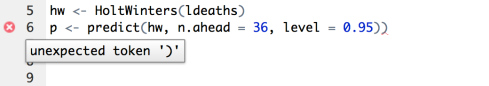
Here the diagnostic indicates that we’ve forgotten a comma within a shiny UI definition:
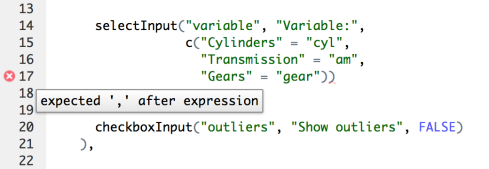
A wide variety of diagnostics are supported, including optional diagnostics for code style issues (e.g. the inclusion of unnecessary whitespace). Diagnostics are also available for several other languages including C/C++, JavaScript, HTML, and CSS. See the code diagnostics documentation for additional details.
Code Snippets
Code snippets are text macros that are used for quickly inserting common snippets of code. For example, the fun snippet inserts an R function definition:
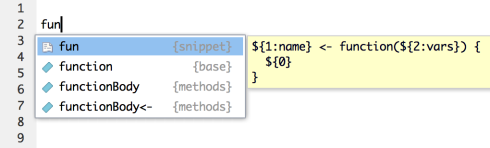
If you select the snippet from the completion list it will be inserted along with several text placeholders which you can fill in by typing and then pressing Tab to advance to the next placeholder:

Other useful snippets include:
lib,req, andsourcefor the library, require, and source functionsdfandmatfor defining data frames and matricesif,el, andeifor conditional expressionsapply,lapply,sapply, etc. for the apply family of functionssc,sm, andsgfor defining S4 classes/methods.
See the code snippets documentation for additional details.
Try it Out
RStudio v0.99 is available for download now. We hope you enjoy the new release and as always please let us know how it’s working and what else we can do to make the product better.





28 comments
May 26, 2015 at 11:25 am
Karl Forner
Really nice as usual, but there’s something that I really do not understand, or maybe I missed something. According to me and my colleagues, a fundamental and essential feature of an IDE is to be able to view at least 2 files at once (2 source editor views). That seems quite simple to have compare to these new complex features.
May 26, 2015 at 11:39 am
jjallaire
That is a feature we very much want to add however it will require some re-working of our internals to achieve. In any case we’re hoping to do this soon.
J.J.
May 26, 2015 at 11:43 am
Karl Forner
Good to know, thanks
May 26, 2015 at 1:39 pm
rugbcn
Reblogged this on RUG Barcelona.
May 26, 2015 at 3:15 pm
Distilled News | Data Analytics & R
[…] New Version of RStudio (v0.99) Available Now We’re pleased to announce that the final version of RStudio v0.99 is available for download now. Highlights of the release include: • A new data viewer with support for large datasets, filtering, searching, and sorting. • Complete overhaul of R code completion with many new features and capabilities. • The source editor now provides code diagnostics (errors, warnings, etc.) as you work. • User customizable code snippets for automating common editing tasks. • Tools for Rcpp: completion, diagnostics, code navigation, find usages, and automatic indentation. • Many additional source editor improvements including multiple cursors, tab re-ordering, and several new themes. • An enhanced Vim mode with visual block selection, macros, marks, and subset of : commands. There are also lots of smaller improvements and bug fixes across the product. Check out the v0.99 release notes for details on all of the changes. […]
May 27, 2015 at 5:08 am
RajS
This version is still “behind” the preview version of 0.99.441 – correct? Or should those of us on Preview 0.99.441 go “down” to 0.99?
May 27, 2015 at 5:22 am
jjallaire
It’s identical to the Preview version (both are v0.99.441).
May 27, 2015 at 8:46 am
RajS
Great – Thanks
May 27, 2015 at 4:28 pm
Rob Allen
Thank you so much for your work on this project. RStudio is the primary reason I came to R from Python. You have made a great contribution to the R community even better!
Rob
May 27, 2015 at 5:35 pm
Armin Kakas
Nicely done, RStudio….nicely done!
May 27, 2015 at 9:13 pm
James Ong
It seems that the snippet df has been left out of this version, even though the blog says that it should be there.
May 27, 2015 at 10:16 pm
RStudio: IDE for R | datayo
[…] New Version of RStudio (v0.99) Available Now […]
May 27, 2015 at 11:04 pm
homerhanumat
R Studio just keeps getting more awesome: can’t wait to show 0.99 to students this Fall.
May 28, 2015 at 7:48 am
Jeroen Ooms (@OpenCPU)
Did you get rid of the libssl0.9.8 dependency in this version?
May 28, 2015 at 7:56 am
jjallaire
Yes, that’s gone (since we now build on Ubuntu 12.04 rather than 10.04).
May 29, 2015 at 6:30 pm
jp
Thanks a lot guys !
I don’t know if it’s only me but with the previous version, it takes a while to view the frst 1000 rows of a data set if the data set is very big !
It’s like if all the data are read and then it takes the first 1K rows ?
Could it be possible to speed this in the next version ?
Thanks
May 29, 2015 at 6:32 pm
envazenjet
Thanks a lot guys !
I don’t know if it’s only me but with the previous version, it takes a while to view the frst 1000 rows of a data set if the data set is very big !
It’s like if all the data are read and then it takes the first 1K rows .
Could it be possible to speed this in the next version ?
Thanks.
May 29, 2015 at 10:16 pm
jjallaire
Yes, this should be dramatically faster in the new version.
May 29, 2015 at 6:55 pm
June 2015 Items of Interest | Tidewater Analytics
[…] RStudio v0.99 now available. Highlights include: […]
May 30, 2015 at 10:09 am
MM
In previous RStudio versions, I could add section comments with ‘####’ and jump to a section using the tool bar below the editor. Now for shiny ui and server files, only functions (and even anonymous functions) show up in this bar. Is there a way to restore the previous functionality?
May 31, 2015 at 4:36 am
xuefiang
A question :cannot input chinese on 0.99 on linux mint ,fcitx
June 1, 2015 at 5:46 am
Eric Yu (@ericy_u)
It can be solved by this command:
sudo ln -s /usr/lib/$(dpkg-architecture -qDEB_BUILD_MULTIARCH)/qt5/plugins/platforminputcontexts/libfcitxplatforminputcontextplugin.so /usr/lib/rstudio/bin/plugins/platforminputcontexts/
source: http://blog.goo.ne.jp/ikunya/e/ca6fd08bb8f304ccb90362b7d78b560c
June 2, 2015 at 9:56 am
Mark
I love this, in particular the data viewer! Just a minor thing, but is scrolling performance going to be improved before 1.00? It takes a while to populate the view as I scroll down through my data. Thanks again!
June 2, 2015 at 10:29 am
jjallaire
I don’t think we can improve the data paging performance much from where it is now. We effectively implement “infinite scrolling” which does have some overhead in terms of fetching the next set of rows.
June 3, 2015 at 6:47 pm
Raimundo Neto
Great! These features are so welcome! I use R Studio both for studies and work and these features turn the work much faster. One thing that, I think, would turn the work even better is to use tabs instead of those panes, like on web browsers. Would it happen by any chance?
Thanks guys!
June 5, 2015 at 5:19 am
RajS
Is the “Insert roxygen skeleton” menu option active? It doesn’t seem to do anything for me.
June 5, 2015 at 5:59 am
jjallaire
You need to have your cursor on a function definition in the editor for the command to have any effect.
June 5, 2015 at 8:23 am
RajS
got it. that is a great feature – thanks as always